Migrating from Joomla to WordPress can feel overwhelming, but with a clear Joomla to WordPress migration plan, you can ensure a smooth and successful transition.

Moving from Joomla to WordPress can be challenging. Although both systems are strong, WordPress usually stands out for its simplicity and adaptability. If you are ready for the change, you should properly plan to prevent issues. How can you prepare for a seamless change?
The first step is to understand your current Joomla setup. Next, you must gather the right tools and have a clear migration plan. Proper preparation ensures that your website’s data, design, and functionality will transfer seamlessly.
This post will walk you through five key ideas to get ready to move from Joomla to WordPress. These guidelines will help you lower tension and ensure effective and successful migration.
1. Analyze Your Current Joomla Website
Before your Joomla to WordPress migration, study your Joomla website. A proper migration depends on an awareness of its structure.
Start by noting every item on your website—pages, blog entries, pictures, files, etc. Then, list items you wish to preserve and those you could eliminate. Old or unused content must not be moved to the new site.
Check the plugins and extensions you are now using next. While some might not be required anymore, others may have similar options in WordPress. Knowing this will help you select the right WordPress tools.
Also, examine your website’s appearance. Consider whether you wish to create a fresh look in WordPress or maintain the same one. Jot down any unique features or capabilities your website uses.
Analyzing your Joomla site can help you see what needs to be moved. This will ensure that nothing vital is lost during the migration process and save you time.
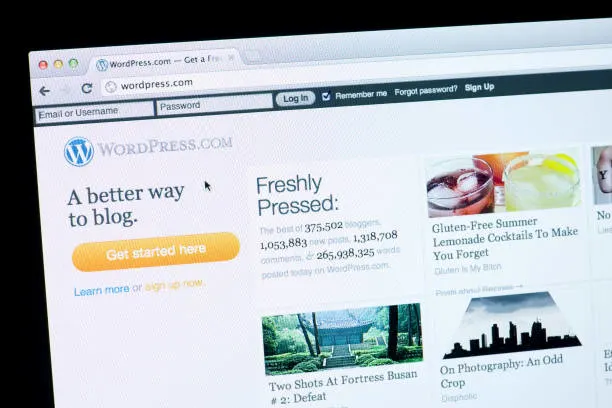
2. Backup Your Joomla Website
Before migration, backup your Joomla site. This safeguards your information should something go wrong.
A backup comprises your website’s files, database, and custom settings. Create a complete duplicate of your site using a dependable Joomla backup extension, such as Akeeba Backup. Then, save the backup in a safe place, such as an external drive or cloud storage.
Having a backup calms your mind. If mistakes arise during migration, you can rapidly restore your site to normal. It also guarantees that if something is inadvertently destroyed, all of your data is still accessible.
Remember to ensure that the backup functions. This means restoring it on a local server or another testing environment. If the backup fails, make another one and test it again. Backing up your Joomla site helps reduce migration risks and safeguard your efforts. Though basic, this stage is quite vital.
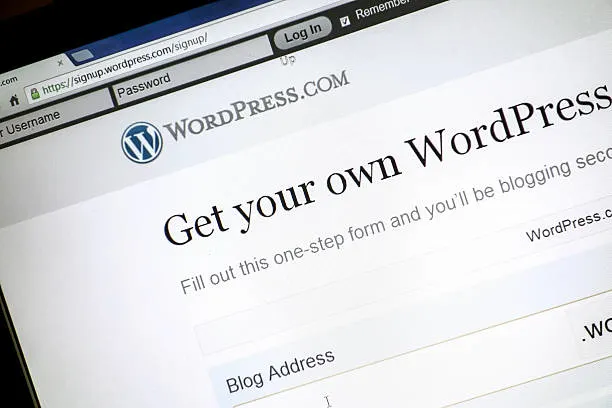
3. Choose the Right Tools for Migration
Using the correct tools makes moving from Joomla to WordPress easier. These tools save you time and help migrate your content.
Search for plugins or tools designed especially for Joomla-to-WordPress transfer. Tools like FG Joomla and WordPress help streamline the process. They walk you through importing images, text, and other data.
While paid versions offer advanced possibilities, other tools offer free versions with only the most fundamental capabilities. Based on your site’s size and complexity, research which one best suits your requirements.
Also, check whether you require a staging area. A staging site helps you test the move without compromising your active website. Several web hosting companies offer this capability or option as an add-on.
4. Plan Your WordPress Setup
Before moving, decide how to configure your new WordPress site. This stage guarantees that your website will appear and function as intended.
First, choose a WordPress theme highlighting your website’s style or brand. If you want a personalized design, consider working with a page builder like Elementor or a developer.
Consider your required plugins next. WordPress boasts a vast toolkit of plugins for SEO, security, contact forms, and more. List the characteristics of your Joomla site and search for similar capabilities for WordPress plugins.
Sort your content as well. Set up a clear structure, including tags and categories, to enhance navigation. WordPress is great for managing content, so plan how to arrange your pages and posts.
Finally, all tests will be conducted in a staging environment. This lets you see and address problems before your new site opens. Planning your WordPress setup guarantees a flawless changeover and prepares your site for success.

5. Test and Optimize After Migration
Once your transfer is finished, it is vital to test your WordPress site to ensure that everything is functional as expected.
First, review your content. Check pages, blog entries, and pictures to be sure they are transferred accurately. Fix whatever is lost or missing.
Then, test your website’s functionality. Explore forms, interactive elements, and navigation menus. Ensure that no page breaks exist and that all links function.
Make your new website performance-oriented. Use a dependable hosting provider to speed up your site, compress pictures, and cache plugins. Fast websites raise search engine results and enhance user experience.
Finally, have people check your website. They can point out problems you might have overlooked. Tell them to try it on several browsers and devices.
Moving from Joomla to WordPress? Follow These 5 Key Steps
These five rules will help you move from Joomla to WordPress easily. They can also help you prepare well and avoid common problems. Examine your Joomla website, back up your data, and utilize the correct tools. Plan your WordPress settings carefully, then verify everything after migration.
These steps ensure a perfect change and running of your newly designed website. WordPress gives more versatility and options to improve your internet profile.

Jessi is the creative mind behind The Coffee Mom, a popular blog that combines parenting advice, travel tips, and a love for all things Disney. As a trusted Disney influencer and passionate storyteller, Jessi’s authentic insights and relatable content resonate with readers worldwide.
