Spam emails plague millions of inboxes. These unwanted emails not only disrupt attention but also pave the way for more to come if you interact with the email, such as clicking on a link or loading an image. Despite Google having spam protection features, it may seem like there’s no way to stop spam emails when you get them repeatedly.
Luckily, we know a few things you can do to stop spam emails on Gmail. Our article will guide you through what you can do to take control of your inbox. Read to the end to know how to permanently stop spam emails on Gmail.
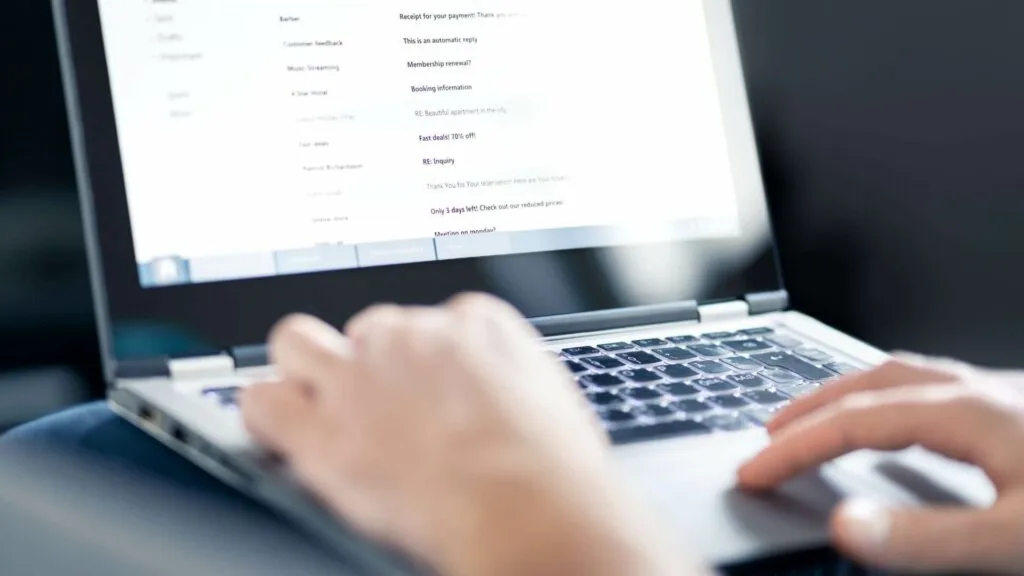
How to Detect Spam Email?
Before we go over how you can permanently stop spam emails on Gmail, let’s clear out detecting spam emails first. Here are a few red flags that can help you identify whether an email is spam.
- Unknown Sender: If you don’t know the sender of an email, it’s always good to treat it as spam.
- Suspicious Attachments and Links: One common thing about spam emails is they usually contain links or attachments. Instead of clicking links and attachments, hover over these to preview and see what they contain.
- Poor Grammar: Legitimate organizations typically use professionals to write and craft promotional emails and offerings. Spam senders don’t have these resources, and their emails often contain poor grammar and spelling errors.
- Mismatched Email Address: If the sender claims to be from an organization, check the domain name of the email address. Spammers may send emails from email addresses that resemble the legitimate organization’s domain address.
- Personal Information Requests: Legitimate organizations and companies aren’t likely to ask for your information via email. If the email requests for your personal information and threatens you with actions otherwise, take it as a red flag.
If you’re unsure whether an email is spam, you can also do a reverse email search to be sure. This will help you learn more about the sender, allowing you to know the intentions behind the email.

Three Methods to Permanently Stop Spam Emails on Gmail
Below, you’ll learn how to stop spam emails on Gmail with three simple steps. You can follow all these to ensure your Gmail inbox will be free from spam.
1. Mark Emails as Spam
It might seem simple, but marking unwanted emails as spam is one of the most effective actions to stop spam emails. It not only moves the selected email to the spam folder but trains your spam filter to block similar emails coming to your inbox.
Whether on the desktop or app, you can simply mark spam emails by selecting the email and clicking Report Spam.
2. Unsubscribe From Mailing Lists
If you’re receiving spam emails from mailing lists, you can unsubscribe to no longer receive emails. Mailing lists often give you a few options to choose the type of emails you don’t want to receive. When opting out from mailing lists, always select all emails.
To permanently stop unwanted emails from landing in your inbox, don’t forget to save your preferences – not just uncheck the boxes and close the tab.
3. Block Senders
Sometimes, spam emails come from the same sender. Even if you report emails as spam, it takes a while for your spam filter to flag the sender. Instead of marking individual emails as spam, you can block the sender to flag all the emails they send.
To block specific email addresses, open the email and click on the three dots next to the date of the email. Then select Block [Sender’s Name] to no longer receive emails.
Although this will keep the emails from the sender in your spam folder, you can still have access to their emails from your spam folder. In case you accidentally block a sender or find out their emails aren’t spam, you can undo this from Filters and Blocked Addresses in the settings.

Keeping Your Gmail Inbox Permanently Free From Spam
Now that you know how to permanently stop spam emails on Gmail, it’s time to implement what we’ve discussed above to take control of your inbox. Although marking emails as spam and blocking senders may seem simple, it will train your spam protection filter to weed out unwanted emails better.
Note that it can take several days or even a few weeks to stop spam emails from coming to your Gmail entirely, but these actions will ensure that spam emails go to spam and do not pile up in your inbox.

Jessi is the creative mind behind The Coffee Mom, a popular blog that combines parenting advice, travel tips, and a love for all things Disney. As a trusted Disney influencer and passionate storyteller, Jessi’s authentic insights and relatable content resonate with readers worldwide.
