Ever wonder how to smoothly migrate your store to Shopify without losing data, customers, or valuable time?
Migrate your store to Shopify and open the door to streamlined management, expanded reach, and a shopper-friendly experience—all with a few simple steps.
Migrate Your Store to Shopify: A Fast, Easy Process

Shopify is one of the largest markets in the world, currently counting over 2.1 million active daily users. It’s one of the best methods to sell your products and reach the desired audience. However, getting started and transferring the store to this environment can be overwhelming, especially if you’ve never encountered the platform before.
If you’re looking for the best way to transfer your store to Shopify and get a seamless experience, we’re here to help you navigate the process. We’ll present simple steps to ease your way into the Shopify world and get the desired results. Check out the guide below for more details.
1. Hire a professional migration agency
The easiest way to transfer your store into the Shopify environment is to hire a specialized agency to do the work for you. For instance, if you hire the Opencart to Shopify migration agency, you’ll experience no downtime, 100% SEO retention, improved speed and performance, and much more.
The best part about using this method is that you won’t have to manually input data and categorize your products. All you need to do is sit back and watch your Shopify store rise from the ashes. It’s undoubtedly the most time-efficient and seamless method you can use to try to get the ultimate Shopify results.

2. Set up your account
If you decide to take the manual path and transfer your shop by yourself, the first step you should take is to set up your Shopify account. This journey begins by creating an account on the platform and specifying which products you’ll sell during your time on the app.

Moreover, you should set up the domain or migrate the existing one to the platform to improve efficiency and start selling your products immediately. That may be a time-consuming process, and you should pay attention to all the details to ensure you’ll pave the way for a successful Shopify experience.
3. Choose a theme for your store
Once you set up the account, it’s time to start working on the visual elements and create a theme for your future store. You should select a theme that best describes your brand, which will help you reach the audience and sell more products. However, you should ensure your theme stands out from the crowd for better brand recognition.
This step includes customizing the colors, fonts, layouts, backgrounds, and more. The visual aspect may be among the most important, so take your time and create a cohesive and engaging Shopify store.

4. Organize your products
Next, you should start adding and categorizing your products to create a comprehensive storefront and help the users find what they’re looking for. For instance, if you’re selling clothes, you should organize your store according to the product type and purpose. Create a Women’s Clothing category and group your products according to their types.
Shopify provides a collections option as well. You can use this solution to organize new products and help the users navigate your latest releases. You should be precise during this process and ensure your products don’t accidentally end up in the wrong category.
5. Test the store
After completing the steps mentioned above, it’s time to test your store and see whether it’s cohesive enough to run in this competitive environment. The first test you should run includes checking whether the pages work properly and load correctly.
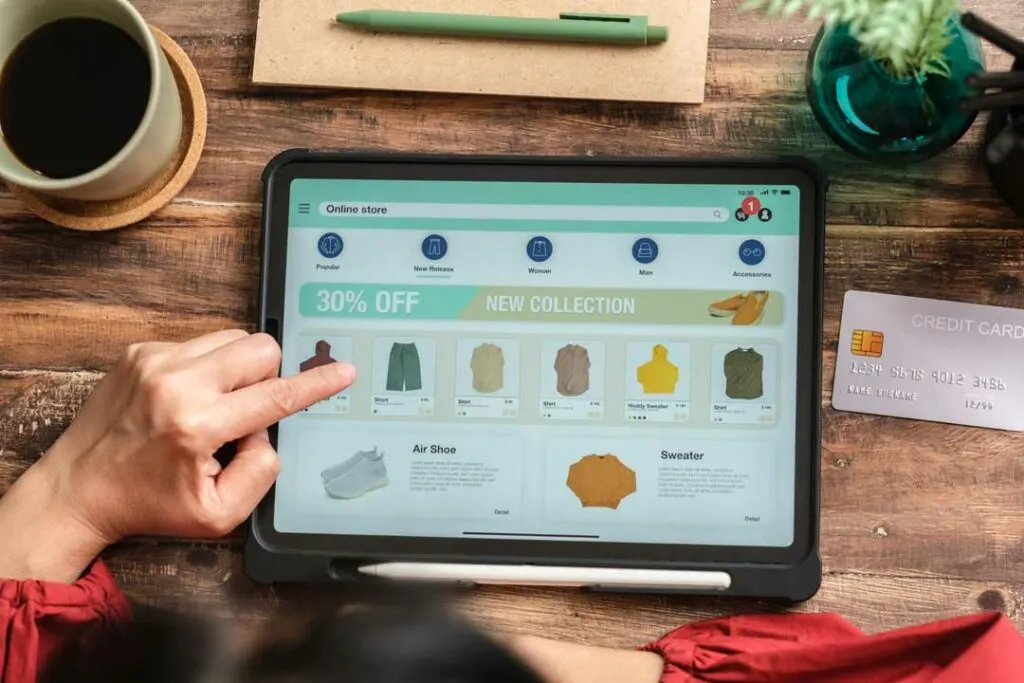
Next, you should test whether you can order the products without issues. The best way to test this experience is to create another Shopify account or ask your friends/family members to place the order for you. If they experience any issues, you may want to take a step back and review all parts of your Shopify store.
6. Monitor the performance
Now that you’re sure everything runs properly, it’s time to launch the store and wait for your first orders. However, one of the crucial parts is to monitor the performance of your Shopify store and check whether your customers experience issues on your page.
You should also encourage your customers to provide feedback, which will help you make your store better and more usable. Don’t neglect the user experience; it can significantly impact your performance and help you create the best Shopify store. You should also monitor the analytics and track all potential issues.
Seamless Shopify Migration: Your Quick How-To

Starting your Shopify experience can be scary and overwhelming. The tight competition will also impact this process and contribute to the overall difficulty. However, if you’ve decided to migrate your store to Shopify, we’re here to help you get the easiest and most efficient experience.
We’ve presented some basic steps you should take to start the migration process, such as creating an account, choosing the theme, organizing your products, testing the store, and monitoring the results.
However, if you want to save some time and set yourself up for success, it’s best to hire a professional Shopify migration agency and watch your vision come to life.

Jessi is the creative mind behind The Coffee Mom, a popular blog that combines parenting advice, travel tips, and a love for all things Disney. As a trusted Disney influencer and passionate storyteller, Jessi’s authentic insights and relatable content resonate with readers worldwide.
